Tuesday, February 28, 2006
Maxthon: the browser that rocks
Maxthon: the browser that rocks:
 Maxthon is in my view the best alternative to Internet Explorer. Firefox and Opera are doing a great job (both in product and buzz) but they just don’t catch up with Maxthon.
Maxthon is in my view the best alternative to Internet Explorer. Firefox and Opera are doing a great job (both in product and buzz) but they just don’t catch up with Maxthon.
Founded by the very young and brilliant Jeff Chen in 2003 in China (under MyIE name), Maxthon became very quickly popular in Asia (awarded last year in Red Herring Asia ) and all over the world. The big difference with other browsers is that Maxthon is based on IE code which makes the software very familiar from the beginning but with a few twists. Unlike IE, it is very fast, safe and very stable and brings a unique browsing experience as it enables you to customize nearly any part of the software. Like Firefox, Maxthon brings tab browsing, embedded RSS and podcast reader (a very cool one), search bar… but without necessity to add any extension.
The key strength of Maxthon is that it enables you to customize totally your browsing experience with extreme simplicity. A few examples: URL shortcuts. Instead of typing a URL or clicking a bookmark (ok it takes less than 2 sec but still) you can set up a URL alias (”2″ for instance) and type directly in the URL bar which will lead you to the URL of your choice (eg: your flickr page). You can change easily skins, a wide choice is offered. Mouse gesture is also great just like super drag and drop features to save an image or initiate a search on a given word within web page.
There are too many features to cover them all here. I believe you should play with it first (tip: use your right click nearly anywhere). All those I know who tried it loved it. It sounds maybe too much like FireFox in some way but again it is not. To better understand the pros of Maxthon read this article from Internet Week.
Maxthon 2.0 exclusive screenshots
We could get exclusive intial screenshots and news on next 2.0 version to come up soon. I believe Maxthon will become even better. They are building right now a better interface with greater possibilities of customization, data sharing, multi window browsing, cool blogging features and many other things kept secret for now.

Great quality leads to great popularity and Maxthon just passed 50 million downloads (announced on their blog but also on Daily OM)
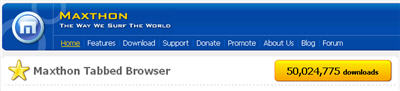
Beyond a good product and critical size, Maxthon has great assets for success: first a great team including Netanel Jacobsson as SVP Bus. Development (ex AOL/ICQ guy). Second, strong shareholders including Morten Lund (a Skype early stage investor) and WI Harper.
Maxthon is not yet very popular in the US, but i bet it’ll change soon.
Now let’s see if this post can generate a debate just as hot as the one from the original post in TechCrunch France ![]()
(Via TechCrunch.)
iPod Hi-Fi brings music to the masses
iPod Hi-Fi brings music to the masses:
Filed under: Home Entertainment

(Via Engadget.)
Apple's Intel Mac minis: Core Duo at 1.67 GHz, Core Solo at 1.5 GHz
Apple's Intel Mac minis: Core Duo at 1.67 GHz, Core Solo at 1.5 GHz:
Filed under: Desktops
(Via Engadget.)
Ten Strangest iPod Accessories
Ten Strangest iPod Accessories:
Filed under: Accessories, Humor, iPod Family
 Over at TechEBlog they have posted a list of their picks for the top ten strangest iPod accessories, seven of which we have covered here at TUAW in the past. Their list is as follows:
Over at TechEBlog they have posted a list of their picks for the top ten strangest iPod accessories, seven of which we have covered here at TUAW in the past. Their list is as follows:- iBuzz
- iPod Toilet Paper Dispenser by ATech
- Play iPod Boxers
- Pause: iPod compatible bed
- iPod nano Wallet
- iPod nano Thong
- KNG's animated DJ Docking Station (pictured here)
- iPod Chair Man
- The Tunebuckle (which I find lovely and not strange)
- iPod Jukebox by Wurlitzer
(Via The Unofficial Apple Weblog.)
Riyadh Bloggers Meetup Update
Riyadh Bloggers Meetup Update:
(Via Saudi Jeans.)
Thursday, February 23, 2006
Hack Media: Security podcasts
Hack Media: Security podcasts:
Do you want to listen to four and a half hours of security podcasts? Well, you don’t have to because I did. Here are the highlights from podcasts released this last week:
Security Now! #27 How Local Area Networks Work, Part 1 37:09 If you
don’t know the difference between DHCP and static IP, then this is the podcast for you! Next week promises to be a
little more interesting when they get into the problems with ARP.
CyberSpeak Feb 18 76:36 has some pretty good news
coverage, but the real highlight is the interview with Bruce Potter from The Shmoo
Group that starts after 20:00. If you don’t know about the group and the work they’ve done, this is a good
intro.
LiveAmmo: Digital
Forensics and Hacking Investigations, Part 2 46:54 Woof. If you are persuing digital forensics as a career then
this would be a great start. Otherwise, avoid, unless you want to know what particular subsection of a law you are
violating.
SploitCast #006 36:26 probably has the best
atmosphere of these podcasts (and it’s the shortest). The team covers the recent news of a
phishing site using a valid SSL cert.
You could probably wait till next week when they talk to Lance
James to get all of the details. I will say that the Web 2.0 discussion is about as inane as arguing which year the
millennium starts. They do earn some extra points since my mom doesn’t read
Schneier.
Blue Box #16 69:00 is all about VoIP and
naturally the best produced. I don’t follow VoIP very closely, so the news roundup for the first 20 minutes was really
interesting. If you aren’t doing enterprise VoIP then this podcast isn’t for you.
Each of these had some high points (even LiveAmmo). They could all do better if they were shorter. I would say that
CyberSpeak was my favorite this week, but I don’t want to encourage another 76 minute podcast. What podcasts do you
recommend?
Permalink'|'Email this'|'Linking'Blogs'|'Comments
© 2006 Weblogs, Inc.
(Via hack a day.)
Wednesday, February 22, 2006
Shuttle slims down with XPC X100 form factor
Shuttle slims down with XPC X100 form factor:
Filed under: Desktops, Home Entertainment, Media PCs
(Via Engadget.)
Give your keyboard a thorough cleaning
Give your keyboard a thorough cleaning: 
The Tech Zone has published a step-by-step photo tutorial for giving your keyboard a very thorough cleaning.
This method, unlike the usual canned-air method, involves removing every key and really cleaning every nook and cranny of your keyboard with common household items. While this may not be the best method for everyone, it's definitely worth considering if your keyboard goes "crunch" every time you press a key.
Comment on this post
Related: Speed clean your kitchen
Related: MysticMaid cleaning cloth
Related: Geek to Live: Evacuate PC dust bunnies
(Via Lifehacker.)
First volley of MacBook Pros: received
First volley of MacBook Pros: received:
Filed under: Laptops
(Via Engadget.)
Create your own Firefox extension
Create your own Firefox extension: 
The people at Rietta Solutions have posted a tutorial for beginners who want to create their own Firefox extension.
The tutorial has been constructed as a step-by-step guide providing many examples, explanations, and external references to help the reader have a full understanding of extension development.
If you've ever wanted to develop your own Firefox extension but didn't know where to get started, this tutorial looks to be a good first stop. Anyone know any other useful resources for beginning extension developers? Send 'em our way in the comments or at tips at lifehacker.com.
Comment on this post
Related: Download of the Day: Gmail Skins
Related: Hack Attack: Mouse-lovin' Firefox
Related: Early Adopter Download of the Day: Mozilla Calendar Firefox/Thunderbird extension
(Via Lifehacker.)
Tuesday, February 21, 2006
Foldera: Never organize your inbox again
Foldera: Never organize your inbox again:
 Huntington Beach, California based Foldera’s goal is to organize all of the chaos surrounding work based documents (email, calendar, office documents, instant messaging, etc). It is a very big idea.
Huntington Beach, California based Foldera’s goal is to organize all of the chaos surrounding work based documents (email, calendar, office documents, instant messaging, etc). It is a very big idea.
The company is in private beta right now, with a full launch on the way.
Foldera’s approach to productivity is in direct conflict with the way we use applications like Outlook today (just think about how much time we all spend organizing our inbox, filing emails, etc.). Foldera has a better approach (one that seems rather obvious now that I’ve seen it) and they have a chance to seriously disrupt upcoming product launches like Office Live from Microsoft.
Most of us are used to working with email folders today, where an email message can simply be pulled into a folder for easier discovery later. The idea around Foldera starts there. They’ve created an Ajax rich web application that includes email, calendaring, instant messaging, document storage and versioning, tasks and other features into a single web application. Everything is folder-centric:
How does this work?
You create a dedicated Activity Folder for each distinct project or activity. Email, instant messaging, and all your other applications are now accessed from within this folder instead of their original disconnected and unstructured state. This organizational structure also keeps everything in context; for example, all your email conversations and instant message dialogs stay right inside that specific Activity Folder, so everything related to that project stays grouped together. Doesn’t that make more sense?
Do you work with other people?
To truly appreciate what Foldera can do, try using it with a team. Everything you create with Foldera can be shared or kept private, delegated, owned, or distributed among one, several, or all members of a team. Unlike some collaborative applications, Foldera is easy to use and requires virtually no learning curve. If you can send email, you can use Foldera.
 Richard Lusk, Foldera’s CEO, met with me late last year to show me an early demo of the product. The idea is that you create a folder around any new project. Share that folder with others or keep it private. Documents can be uploaded to the service and associated with a folder. Emails started from within the folder are automatically associated with the project. Same with Calendar entries. Foldera also includes an instant messaging application (it works with MSN Messenger, Google Talk, AOL Instant Messenger (AIM), iChat, and Yahoo Messenger).
Richard Lusk, Foldera’s CEO, met with me late last year to show me an early demo of the product. The idea is that you create a folder around any new project. Share that folder with others or keep it private. Documents can be uploaded to the service and associated with a folder. Emails started from within the folder are automatically associated with the project. Same with Calendar entries. Foldera also includes an instant messaging application (it works with MSN Messenger, Google Talk, AOL Instant Messenger (AIM), iChat, and Yahoo Messenger).
The notion of taking emails, IM transcripts, office documents, calendar items and more and automatically organizing each document into shared or private folders is a big deal. Having one place to see every related document will save time. And as deadlines approach, users can simply focus on the project folder and ignore distracting emails and IMs that deal with other projects.
Pricing has not yet been disclosed, but there will be a generous free option.
Foldera has raised $13 million since its launch. Last week it completed a reverse merger into an existing (shell) public company, raising an additional $8.5 million. It is now a publicly traded (OTC) company with a market capitalization of $70 million. Yeah, its crazy - they haven’t even launched yet.
Screen Shots

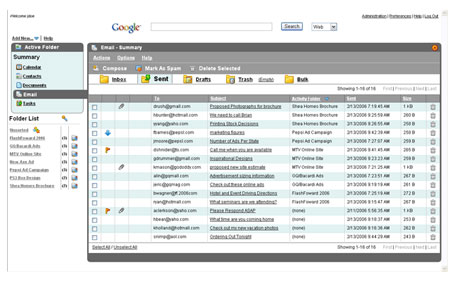

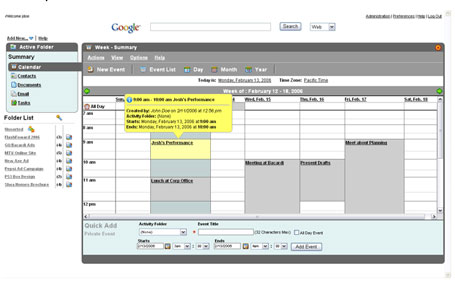
(Via TechCrunch.)
Monday, February 20, 2006
Rig of the Day: Multiple monitors
Rig of the Day: Multiple monitors:
Filed under: Hardware

Flickr user and TUAW reader End User's desk, while cluttered, looks like a set from Fox's drama 24. Four displays form a semi-circle while broadcasting the video signals from a dual 2.7GHz Power Mac G5 with 4.5GB RAM...and a couple of PC's. But we'll let that go. Also featured in this shot are a 7300 with a G3 upgrade (even if it is being used as a monitor stand) and a 60GB iPod. That's nice desk, End User. Now tidy up a bit.
"Desk" posted by End User.
If you'd like to see your own rig featured here, simply upload photos into our group Flickr pool. We'll select an image every day to highlight.
(Via The Unofficial Apple Weblog.)
Sunday, February 19, 2006
How NOT to talk
Conversationalists Dean and Laura VanDruff post an exhaustive list of ways people can cheat in conversations, like:
OVER YOUR HEAD:
"I'd like to respond to that, but taking into account your background, education, and intelligence, I am quite sure that you would not be able to understand."
EVEN YOU:
"My next point will be so cogent that even you will be able to understand it."
"Even you should be able to grasp the next point."
YOU'LL GET OVER IT:
"I used to think that way when I was your age."
"As you mature emotionally (or mentally, or spiritually), you will grow out of your present way of thinking, and you will eventually come around to my point of view."
"You're new here, aren't you?"
The purpose of the list is to recognize when others - or you! - use these types of conversational scare tactics. This is a handy link to add in online forum or email thread that degrades into a flamewar. Reference the article, and call out the particular technique used by the offender. Harsh? Maybe. But I would've thought the same thing at your age.
'Comment on this post
Related: How to whistle loudly with two fingers
Related: How To Roundup
Related: Build your own social web app with Ning
(Via Lifehacker.)
Space Tourism from UAE
Space Tourism from UAE: RAK writes "The only company to have sent tourists into space, Space Adventures, has announced plans to develop a commercial spaceport in the UAE, from where it will operate suborbital flights. The project will cost $265 million. The Russian-built suborbital vehicle called Explorer will have the capacity to transport up to five people to an altitude of nearly 100km in space, but the project's schedule is yet to be announced."
(Via Slashdot.)
First MacBook Pro unpacking pics
First MacBook Pro unpacking pics:
Filed under: Macbook Pro

Here is a Flickr set of some pictures of a Macbook Pro being unpacked making the rounds today.' The MacBook Pro has a label on it that says 'Apple Development Team,' so the theory is that the pics were snapped somewhere on Apple's campus.' I have no idea if that is true, but look at that slim box!
Thanks to all who sent this in.
(Via The Unofficial Apple Weblog.)
Saturday, February 18, 2006
Media center from the ground up
Media center from the ground up: 
PC Magazine has a tutorial up that will teach you how to build a media center PC from scratch.
The first step in a DIY project is choosing what to make. There are a million reasons to own a PC, but you're not going to meet every need with one machine, so you have to decide on the tasks you want to accomplish. We wanted a system that could be the hub of a home entertainment system. That meant whatever we designed would need to be easy enough for the whole family to use, so the solution was a Windows Media Center PC.
Comment on this post
Related: Reader Poll: Watch video on your computer?
(Via Lifehacker.)
Hardware keylogger
Hardware keylogger: 
Keelog.com has a really concise description of how to build a PS/2 based
keylogger. The main components are an AT89C2051 microcontroller and a 24C512 serial EEPROM. Once it is plugged in,
the device begins recording all of the codes generated by the keyboard. The data can then be dumped using their keygrab
software.
[thanks Boss]
Read'|'Permalink'|'Email this'|'Linking'Blogs'|'Comments
© 2006 Weblogs, Inc.
(Via hack a day.)
The Big Release is Dead—Continual Development is King
The Big Release is Dead—Continual Development is King: In the age of the ubiquitous internet connection, it's not enough to push a major release out the door every year or two. We demand constantly evolving software that is shaped by our needs.
(Via Extremetech.)
Wednesday, February 15, 2006
LG Xnote S1 Laptop: Looks Cool
LG Xnote S1 Laptop: Looks Cool:

LG gets funky on us with this very stylish Xnote S1 laptop, announced in Korea. Dressed in black and white, it looks to have an Intel Dual Core CPU, 15.4-inch screen and 5.1 surround sound—though we're not absolutely sure of the specs. Also expect an ATI Mobility Radeon GPU for your 3D graphics. And again, it sure does look cool.
Stylish LG Xnote S1 Notebook [i4u]
Comment on this post
Related: Thanko's USB Hub Mouse
Related: Apple Ships MacBook Pros With Faster Processors
Related: Multi-touch Tablet Screen
(Via Gizmodo.)
HiGrade DMS P60 Viiv PC
 The first of the Intel Viiv machines are starting hit the streets, and here’s probably the best-looking one yet—the Hi-Grade DMS P60 Viiv PC. This small box runs Windows Media Center and will fit in perfectly in a home theater because it's quiet, yet its Intel Core Duo 1.6GHz processor is fast enough to handle HDTV. This one has a smallish 80-GB hard disk and lots of other accoutrements such as WiFi, Bluetooth, DVI port and gigabit Ethernet. It can either stand on end with the help of its included plastic stand, or lie down flat on its integrated rubber feet. There’s something important missing, though, and that’s a couple of PCI Express slots. Someday. Included are a remote control and an infrared keyboard, and it should be shipping sometime in March for $1391.
The first of the Intel Viiv machines are starting hit the streets, and here’s probably the best-looking one yet—the Hi-Grade DMS P60 Viiv PC. This small box runs Windows Media Center and will fit in perfectly in a home theater because it's quiet, yet its Intel Core Duo 1.6GHz processor is fast enough to handle HDTV. This one has a smallish 80-GB hard disk and lots of other accoutrements such as WiFi, Bluetooth, DVI port and gigabit Ethernet. It can either stand on end with the help of its included plastic stand, or lie down flat on its integrated rubber feet. There’s something important missing, though, and that’s a couple of PCI Express slots. Someday. Included are a remote control and an infrared keyboard, and it should be shipping sometime in March for $1391.
The Hi-Grade DMS P60 Viiv PC [Trusted Reviews]
Comment on this post
Related: TiVo Central Online Upgraded
Related: MovieBeam - HD Movies on Demand
Related: frog Design Mind
(Via Gizmodo.)
Creative letter-folding with Letterfu
Creative letter-folding with Letterfu: 
Website Letterfu offers designs and instructions for letter-writing and sending without envelopes, cutting, or glue.
All you need to send one is a printer, an A4 or Letter-sized sheet of paper and a stamp.
The letter is the envelope! It holds itself closed, secured by the stamp - so it doesn't even need any glue. You use the entire sheet of paper, so there's nothing to cut either!
Basically you write the letter on standard printing paper, print a Letterfu design on the back of the letter you've just written, fold it up, stamp it, and send it. This is a pretty cool idea - save some trees and use your letter as your envelope.
'Comment on this post
Related: Create and customize your own planner with D*I*Y Planner
Related: How To Roundup
(Via Lifehacker.)
Download of the Day: TTCS OSSWIN CD
Download of the Day: TTCS OSSWIN CD:
Windows only: The TTCS OSSWIN CD is a huge collection of valuable open source software for your home and office.
The CD is available to download as an ISO via BitTorrent. However, even cooler, they've put together a web-based interface, allowing you to browse the offerings and download programs from the source without downloading the entire CD.
Granted, you could always do this, but you can't always browse such a nicely organized list of excellent open source software. Many of the programs on the TTCS OSSWIN CD have been mentioned here before, and what hasn't certainly has some potential.
'Comment on this post
Related: Which Linux distro is right for you?
Related: Convert files to HTML with Gmail
Related: Download of the Day: TheOpenCD 3.1
(Via Lifehacker.)
Create and customize your own planner with D*I*Y Planner
Create and customize your own planner with D*I*Y Planner: 
D*I*Y Planner 3.0 is a downloadable, fully customizable set of templates for creating your own planner system.
Some highlights of version 3.0:
- Inspired by David Allen's Getting Things Done, but flexible enough to be used for almost any productivity method, including almost any of your own devising. Reference charts are included for GTD, including one specially designed for the D*I*Y Planner.
- A core package which includes nearly 100 pages of forms, formatted for both odd and even pages, covering everything from action lists to project management to contact information to finances.
The templates cover the spectrum from productivity and health to creativity and web design. D*I*Y Planner is a volunteer-driven project and carries a Creative Commons license. According to the designer, Douglas Johnston, a Hipster PDA version of the planner is slated for the end of March.
'Comment on this post
Related: 30 Boxes calendar beta live
Related: Download of the Day: Grocery List Generator for Firefox
Related: Download of the Day: Lookout
(Via Lifehacker.)
Tuesday, February 14, 2006
Apple Touchscreen Patent Documentation
Apple Touchscreen Patent Documentation:
 On Thursday we reported on the new iPod that might have a 3.5-inch touchscreen. Some documentation that claims to be from Apple's patent applications has popped up around the web. One of the interesting illustrations shows a larger format screen using two-handed touchscreen action, check it out after the jump. Apple iTablet and touch-screen iPod? Hooray!
On Thursday we reported on the new iPod that might have a 3.5-inch touchscreen. Some documentation that claims to be from Apple's patent applications has popped up around the web. One of the interesting illustrations shows a larger format screen using two-handed touchscreen action, check it out after the jump. Apple iTablet and touch-screen iPod? Hooray!
Is the touch sensitive iPod going to be a reality? [Hrmpf!]

Comment on this post
Related: Video iPod Revealed! (Maybe)
Related: Nextel A/V Data Scanner: For NASCAR
Related: Magellan eXplorist Bundle
(Via Gizmodo.)
5 handy Quicksilver triggers
Quicksilver triggers might seem like one more enigma inside of a riddle from the mind of our mysterious benefactor, Alc0r. Although writing documentation appears to be Alc0r’s only kryptonite, triggers are actually pretty well described on the Blacktree wiki. Still, it feels like relatively few people I encounter are using them (most of my friends don’t seem to even realize they exist). Since triggers have already been nicely introduced in some detail by Dan, I won’t duplicate his efforts.
So, what’s a trigger and why do I care?
Simply put, triggers let you associate a custom key combination or mouse gesture with any command you’d otherwise access via conventional methods in Quicksilver’s paned interface. Once recorded, these triggers can be invoked any time manually or even programmatically (like, by a QS timer or a logical “when THIS happens”-type event).
This, as I’ve said before, is just huge. QS already gives you instant access to virtually any corner of your Mac with a couple keystrokes; but attaching that power to an intuitive keyboard command just takes things to another (yes! yet! another!) level.
I’ll talk about mouse triggers a bit more in a future post, but for now, in the interest of spreading the word on this under-utilized piece of genius, here are a few ways I’m using keyboard triggers to control my Quicksilver world.
(A small favor: please thoroughly read the trigger documentation and Dan’s post before asking for help with Trigger setup)
1. Append to commonly-used lists
 As mentioned before, it’s very easy to make a trigger for the Classic Quicksilver Trick: appending to a given text file. The key to making this one work, is to not enter anything in the third (text entry) pane when you’re creating the trigger. Otherwise, whatever is in there is hard-wired into the trigger. Which is bad.
As mentioned before, it’s very easy to make a trigger for the Classic Quicksilver Trick: appending to a given text file. The key to making this one work, is to not enter anything in the third (text entry) pane when you’re creating the trigger. Otherwise, whatever is in there is hard-wired into the trigger. Which is bad.
The uses for this are as broad as your imagination, but, if you’re like me, it’s a great way to make it very easy to quickly capture from anywhere. Grocery lists, ideas for articles here, or weird jingles from my youth (”…Ma-zo-oh-la! Corn goo-ood-ness…”). To paraphrase Mick Jagger, it’s just a click away.
2. View contents of your favorite folder
 I’d guess 80% of my folder-based movement in Quicksilver involves navigating to and opening an item within either my Desktop or my downloads folder. So I’ve taken out the first two steps of the process by making triggers that reveal the contents of each folder as a surfable Quicksilver list. Then — and this is the beauty part — I can just start typing away to winnow options down to just the sub-folder or document I want. Disco.
I’d guess 80% of my folder-based movement in Quicksilver involves navigating to and opening an item within either my Desktop or my downloads folder. So I’ve taken out the first two steps of the process by making triggers that reveal the contents of each folder as a surfable Quicksilver list. Then — and this is the beauty part — I can just start typing away to winnow options down to just the sub-folder or document I want. Disco.
3. Paste from the shelf and the clipboard
 The shelf in Quicksilver is kind of a mystery meat location to lots of people. I like to think of it as a persistent, indestructible clipboard. You can put stuff there — code chunks, images, favorite hex colors, email addresses, you name it — and then access them anytime. Likewise, I think some folks still don’t know that you can have Quicksilver remember old clipboards for you. I have my clipboard history set to 250 items right now, so it’s really easy to find and reuse anything I’ve
The shelf in Quicksilver is kind of a mystery meat location to lots of people. I like to think of it as a persistent, indestructible clipboard. You can put stuff there — code chunks, images, favorite hex colors, email addresses, you name it — and then access them anytime. Likewise, I think some folks still don’t know that you can have Quicksilver remember old clipboards for you. I have my clipboard history set to 250 items right now, so it’s really easy to find and reuse anything I’ve cmd-c‘d in the last 2-3 days.
Once you get in the habit of using your shelf and the clipboard history (and you really should), you’ll wonder how you lived without them, and, as with the folder listings mentioned above, it’s fantastically useful to have a key that jumps straight to a list of the contents of either.
I’ve attached “ctrl-option-command-spacebar” to reveal my shelf, and “command-option-shift-spacebar” for my clipboard history. Knowing all that stuff is safely held for you, always a click away, makes your workflow much more confident. And believe me — you won’t miss having to flip back and forth to copy three separate strings of text from one place to another. Just copy copy copy. Then paste paste paste.
4. Paste usernames and trivial passwords
 This is definitely not a best practice, so don’t do it, okay?
This is definitely not a best practice, so don’t do it, okay?
But you can theoretically create triggers for pasting email addresses, usernames, and trivial passwords into web forms. Some apps (*cough*) don’t like remembering login info across sessions, but if you’re visiting them 50 times a day, it can be time-consuming to keep going through the process over and over. If you have a securely located, non-shared machine (and don’t mind a little risk in your life), believe me, it’s a huge time-saver. Yes, you can also require that you enter your password to paste in a password from Quicksilver, but, well. That kind of defeats the purpose.
5. Configure new triggers faster
 What fun is it if we don’t get a little meta?
What fun is it if we don’t get a little meta?
Once you start using triggers — and start realizing how many places you can use them to speed things up, you’ll be making new ones left and right.
To make this easy, make a trigger that pulls up the “Triggers” section in Quicksilver’s preference. I use “ctrl-option-command-t” and believe me, I hit it a lot.
Happy triggering, and leave a comment if you want to share your favorite use of QS triggers. How ’bout it Dan? Alc0r? Other nerds?
Edit 2006-02-13 16:48:20: Fixed a typo on #5. With regrets: if you’ve been hitting “ctrl-option-space-t”, you’re probably frustrated and nearly homicidal by now. So don’t do it any more, because it was a dumb typo on my part. Lo siento.
(Via 43 Folders.)
Monday, February 13, 2006
Tool Updates: D*I*Y Planner; GTD Tiddly Wiki Plus
Tool Updates: D*I*Y Planner; GTD Tiddly Wiki Plus:
There’s been some interesting activity lately on two of the productivity tools that a lot of our readers like to follow.
D*I*Y Planner 3.0
D*I*Y Planner 3.0 (Classic/A5 Edition) | D*I*Y Planner
Douglas Johnston has recently released v 3.0 of his Classic/A5 D*I*Y Planner. If you haven’t seen this before, Douglas has put together a Creative Commons-licensed version of the plain-paper templates usually associated with Costly Paper Planners. But he’s added some lovely design touches as well as some creative templates that are meant to support GTD and other popular productivity systems. Douglas says, of this version:
Way more professional and extensive, covering not only time/project
management but also lifestyle, health, creativity and more (e.g., life
balance, storyboards, diet tracker, finances, exercise log, story
submissions, etc.). Nearly 200 pages of templates are included.
While, in my opinion, the recent ‘net obsession with “things you can print at home” has gotten out of hand — y’know they have graph paper in stores now? — Douglas has added a lot more than blue quadrille lines here. This is thoughtful stuff, and if you love the immediacy of paper but don’t want to spend a fortune on a big folio from Staples, this may be right up your alley.
N.B. Fans of a tricked-out Hipster PDA can look forward to an index card edition late next month. Until then, the 2.0 HPDA edition is still available on his site.
GTD Tiddly Wiki Plus
GTDTiddlyWiki Plus - your simple client side wiki
Although I’m a little confused over exactly who’s doing what to which version (why does my brain freeze up whenever I see words like “wiki” and “plus”?), it appears that GTD Tiddly Wiki Plus is a project to revive the popular (but stalled?) GTD Tiddly Wiki. According to Ted Pavlic, on the 43F wiki:
GTD TiddlyWiki Plus is much better than GTD TiddlyWiki because it is not a derivative of TiddlyWiki; it actually is TiddlyWiki. This means that plugins and macros can be added and the system can be upgraded as new versions of TiddlyWiki come out.
I haven’t spent much time with this new release, but I’m intrigued by the idea of “plug-ins” as well as the idea that Ted plans to afford a “kGTD-like usage” for the GTDTWP.
I played with the last release of GTD Tiddly Wiki last summer, and I think it’s a fascinating chunk of functionality. It’s not really my particular cup of tea for everyday usage, but I really recommend you have a look for yourself. I get so much mail about the best way to “live” on two or more computers, and — at least from a “GTD system” standpoint — this seems like one novel solution.
(Via 43 Folders.)
Sunday, February 12, 2006
MyDeskCity desktop wallpapers
MyDeskCity desktop wallpapers: 
Web site MyDeskCity.com is almost all in Japanese Chinese (we're not too swift here, tx wayne) so I can't tell you much about it except there are tons of fantastic free desktop wallpaper images there available for download, at 1600 by 1200 pixels.
Comment on this post
Related: Skin your Windows XP
Related: Flickr desktop wallpaper swap
(Via Lifehacker.)
Saturday, February 11, 2006
GM Files Patent for Car Multimedia Network
GM Files Patent for Car Multimedia Network:
 Lumbering carmaker GM has decided to bring itself into the 21st century by filing a patent for a multimedia infrastructure for cars. In its Rube Goldbergian patent application drawing above, the car company places a microprocessor and hard drive at the heart of this multimedia system, and has even taken into account digital rights management (DRM), figuring out a way to tie content to your vehicle identification number. There's also a video back-up camera plugged into the system, as well as an output to other vehicle systems.
Lumbering carmaker GM has decided to bring itself into the 21st century by filing a patent for a multimedia infrastructure for cars. In its Rube Goldbergian patent application drawing above, the car company places a microprocessor and hard drive at the heart of this multimedia system, and has even taken into account digital rights management (DRM), figuring out a way to tie content to your vehicle identification number. There's also a video back-up camera plugged into the system, as well as an output to other vehicle systems.
Now we can all watch movies, edit video, plug in PCs and have them all talk to each other over a network in the car, all while traveling at 75 mph. On second thought, maybe we'll take the bus.
GM’s Car-based Multimedia Infrastructure [ZatsNotFunny]
Comment on this post
Related: Unazukin: A Toy
Related: Micro-Mini Projector from Light Blue Optics
Related: The Ironic Board
(Via Gizmodo.)
So this is the video iPod, eh?:
Filed under: Portable Audio, Portable Video
Ok everyone, what do you think the odds are that Apple so nonchalantly let loose some images of the full-screen iPod video the very day after ThinkSecret's supposed confirmation on the video iPod hit the wires? Did we mention the Photoshop metadata in the images' EXIF tags? No, we're not at all prepared to call this a "leak," but we'll definitely attest to this being a very nice rendering of what we hope could be the 6G iPod.
[Thanks to everyone who sent this in]
 Read | Permalink | Email this | Linking Blogs | Comments
Read | Permalink | Email this | Linking Blogs | Comments(Via Engadget.)
Flow: How action and awareness get things done:
A few good links and snippets on Flow — a topic that’s come a couple times before here and on the group, but which seems more germane than ever given a lot of what [the royal] we have been talking about lately. More deets on buying the book at the end, although there seem to be plenty of chewy resources on the web if you just want an introduction.
From c2:
“Flow” is a mental state of deep concentration. It typically takes about 15 minutes of uninterrupted study to get into a state of “flow”, and the constant interruptions and distractions of a typical office environment will force you out of “flow” and make productivity impossible to achieve.
From wikipedia:
As Csikszentmihalyi sees it, there are components of an experience of flow that can be specifically enumerated; he presents eight:
- Clear goals (expectations and rules are discernable).
- Concentrating and focusing, a high degree of concentration on a limited field of attention (a person engaged in the activity will have the opportunity to focus and to delve deeply into it).
- A loss of the feeling of self-consciousness, the merging of action and awareness.
- Distorted sense of time - our subjective experience of time is altered.
- Direct and immediate feedback (successes and failures in the course of the activity are apparent, so that behavior can be adjusted as needed).
- Balance between ability level and challenge (the activity is not too easy or too difficult).
- A sense of personal control over the situation or activity.
- The activity is intrinsically rewarding, so there is an effortlessness of action.
Not all of these components are needed for flow to be experienced.
From The Man Who Found the Flow:
Of the eight elements, one in particular emerged as the most telling aspect of optimal experience: the merging of action and awareness. In Seven Pillars of Wisdom, T.E. Lawrence sounded a similar theme, when he wrote that “happiness is absorption.” As the thirteen-century Zen master Dogen pointed out, in those moments when the world is experienced with the whole of one’s body and mind, the senses are joined, the self is opened, and life discloses an intrinsic richness and joy in being. For Csikszentmihalyi, this complex harmony of a unified consciousness is the mode of being toward which our own deepest inclination always points us.
From Interfaces for Staying in the Flow:
In summary, interfaces that are targeted at improving user’s ability to stay in the flow shouldn’t underestimate the importance of speed in supporting creativity, quality, and enjoyment. Every time there is an interruption, literal or conceptual that gets in the way of users concentrating on their tasks, flow is lost. Slow interfaces, which I define as any that get in the way of users acting on their work as quickly as they can think about it, are problematic.
Online places to pick up a copy of Csikszentmihalyi’s book, Flow: The Psychology of Optimal Experience:
(Via 43 Folders.)







